Difference between "matches" and "is" operators
updated 2 years ago
In this article:
Filter operators for attributes, events values, and event properties that are text will include "is" operators (is, is not) and "match" operators (matches, does not match).
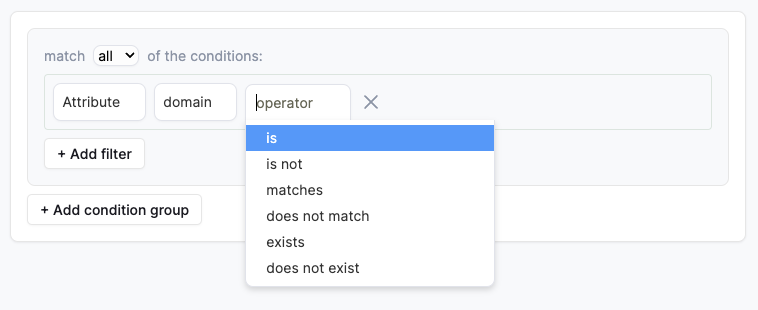
Understanding the differences between both operators can impact users matched by your Segment.
The "is" operator
"is" is a full-text match. It matches the exact value when used. For example, if your attribute, event, or event property has the value "Hello world", the "is" operator will only match that exact term "Hello world". It will not match "Hello", "world" or "hello world" (lowercase)
The "is" operator is case-sensitive.
The "match" operator
"match" matches one or more words in a text. For example, the match operator will match the following against the term "Hello world":
Hello
World
Hello world
The order of the filter value is important and should be in the same order as the attribute, event value, or property value you are matching against. This means the input value "Hello world",
would match "I just said hello world"
would match "Hello World"
would not match "World Hello" (the order of the text is different from our input value)
would not match "Hello dear world" (there is a word, "dear", between both words)
It is also important to note that while commas and full stops are not word boundary characters for alphabetical texts, they are for numeric texts. For example, "hello" will match "Hello,world". However, "123" will not match "123,456" as it assumes "123,456" as a single word. "123" will match "123 456" instead.
What to use
When unsure, use the "match" operator.
Was this article helpful?

