How to create an attribute filter
updated 2 years ago
To create a filter to match users' attributes, select Attribute from the filter category.
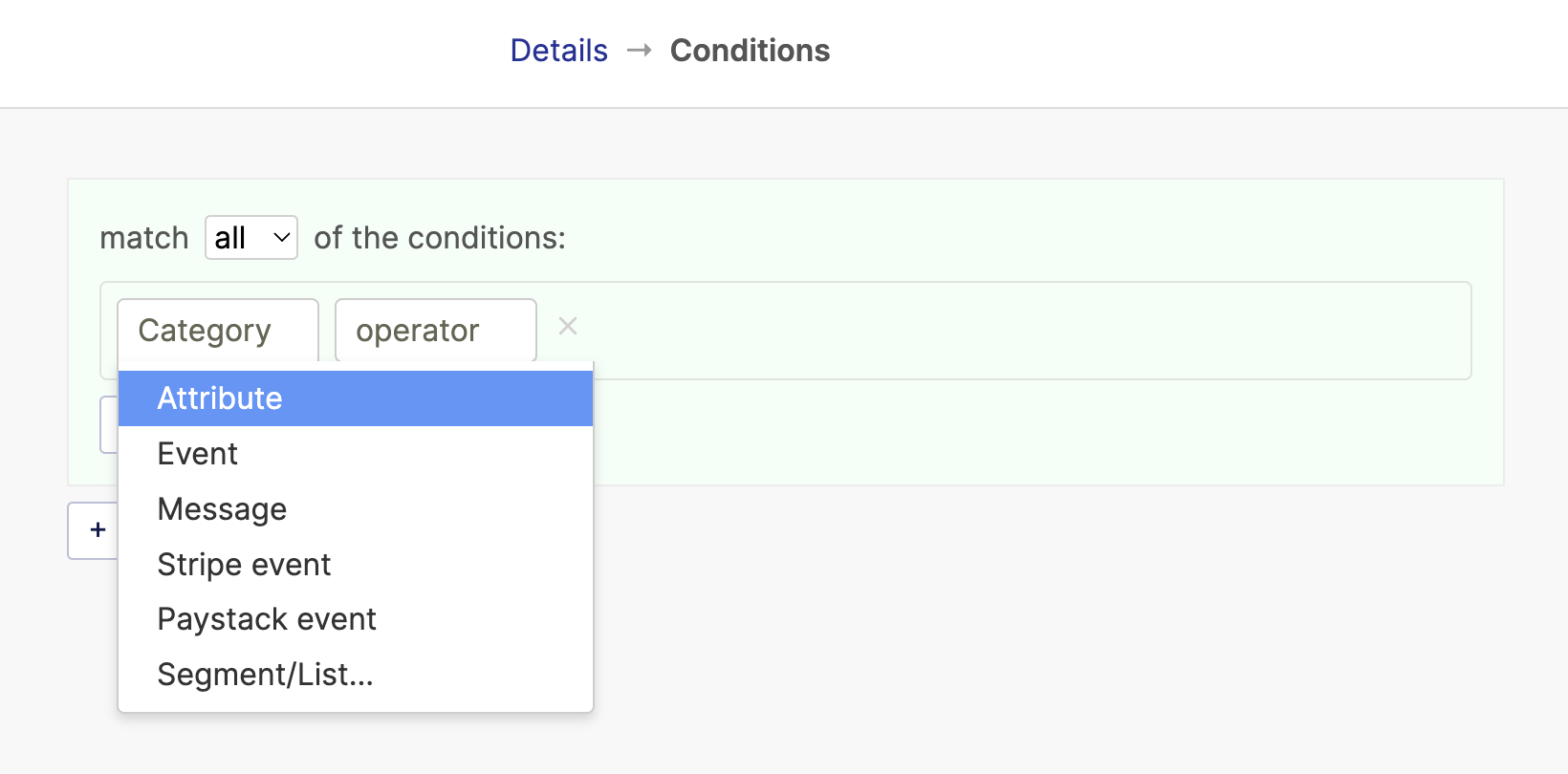
A list of attributes available on the account, including standard attributes, will be available in the next drop-down list and you can select the attribute you need.
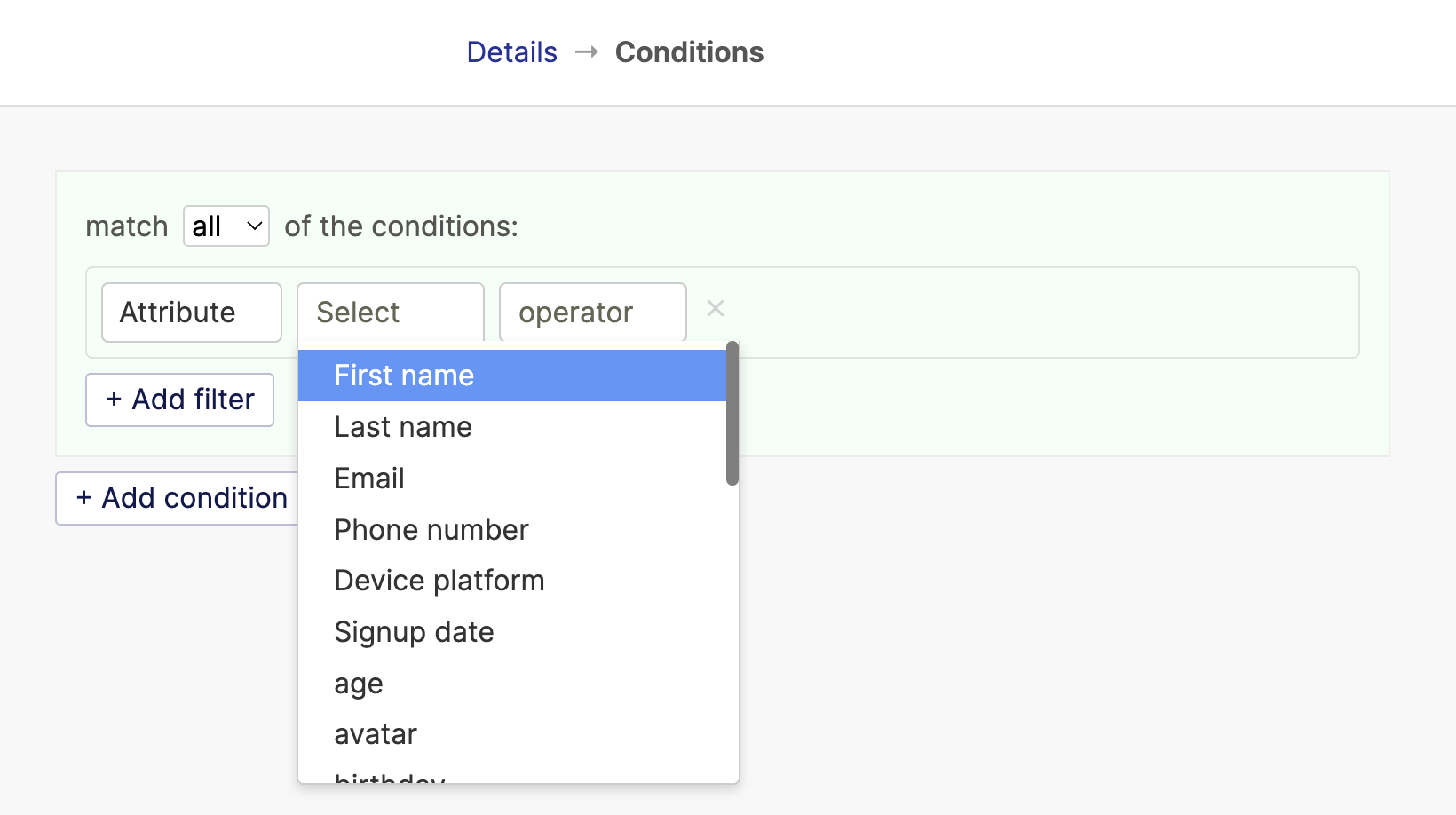
Once done, you can select a choice operator and the value you want the filter to match. You can use the exists or does not exist operator to match users with or without that attribute respectively.
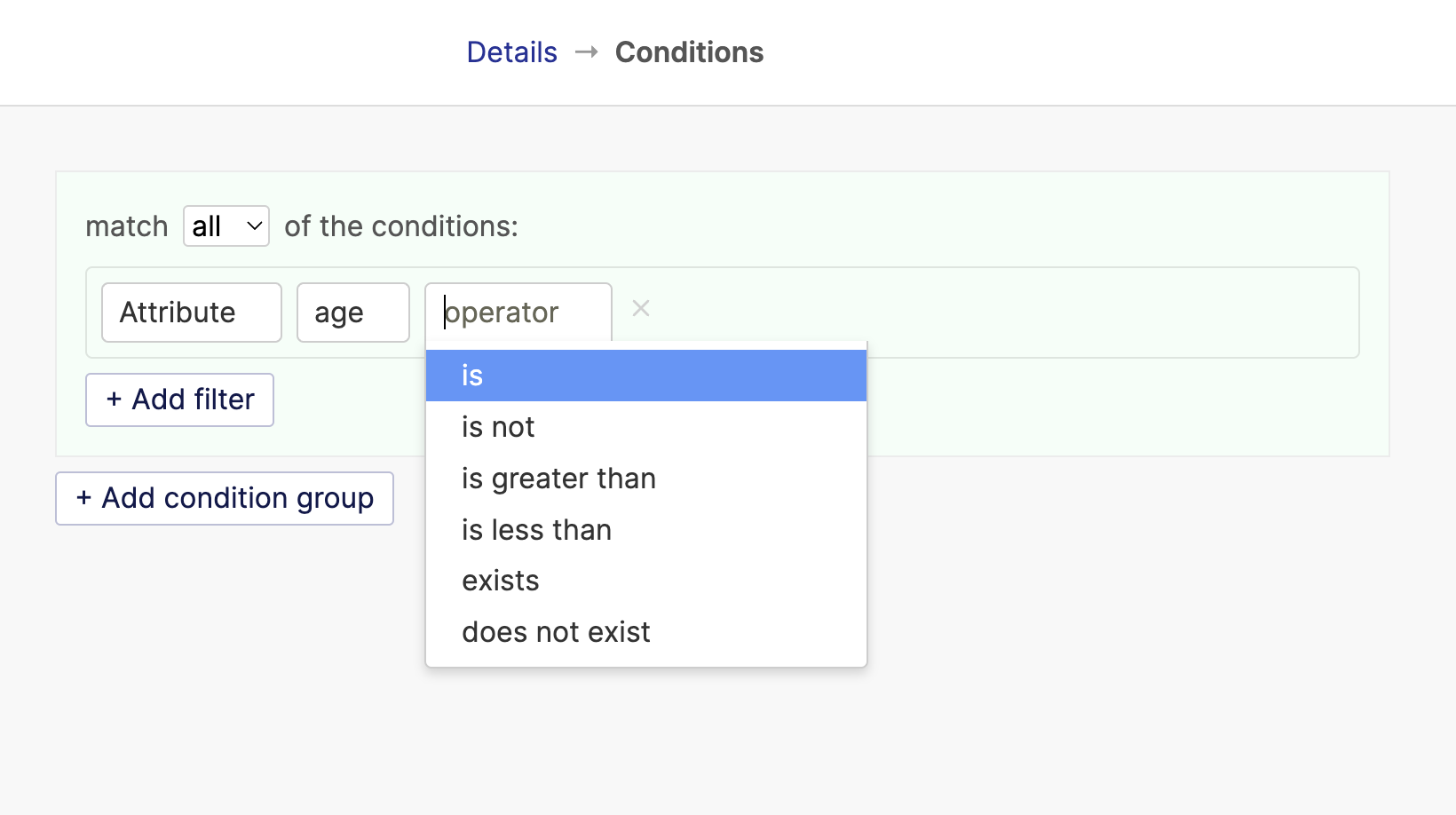
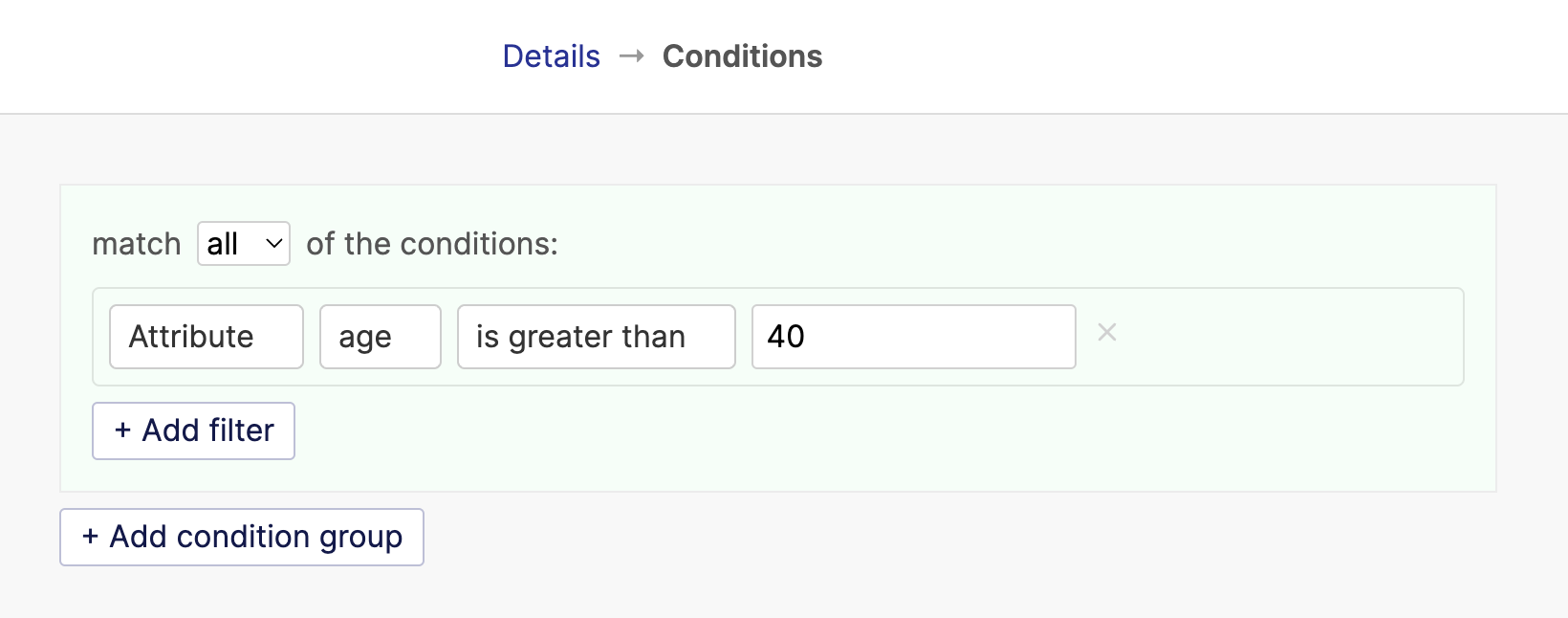
Was this article helpful?

