FastSpring
updated 2 years ago
In this article:
Engage connects with FastSpring to help you track customers and their billing events. You can then use the data for customer segmentation, campaigns, and automation.
Setup
Visit your FastSpring dashboard
Navigate to Developers Tools → Webhooks → click the Configuration tab
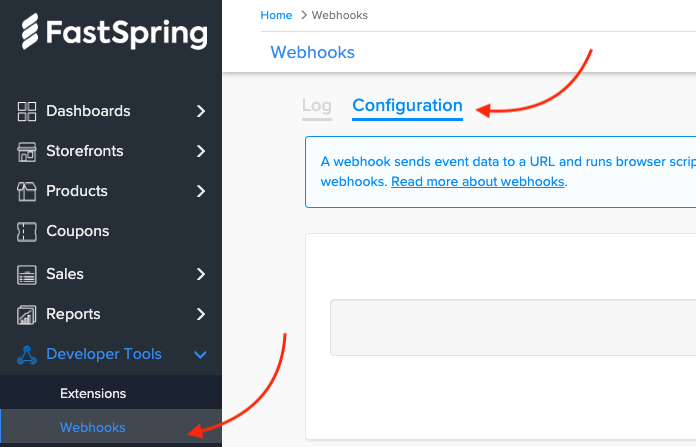
Under the Live and Test section, click the Add URL Endpoint button
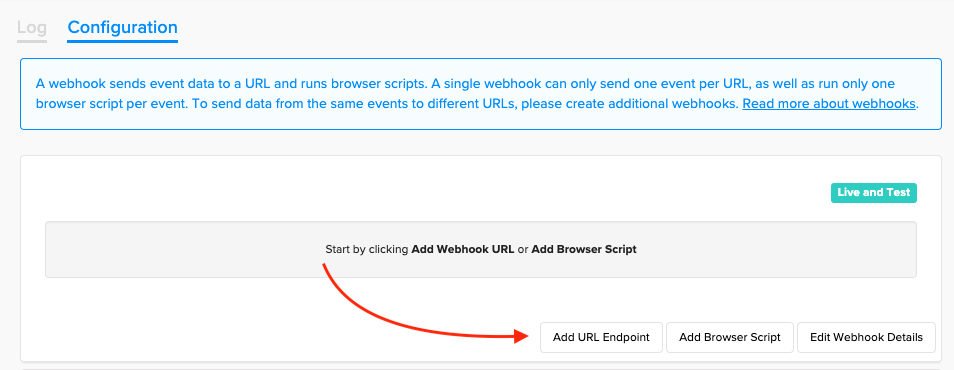
If you are setting up a live webhook for the first time, you will be prompted to configure the webhook settings. Ensure Enable webhook expansion is checked.
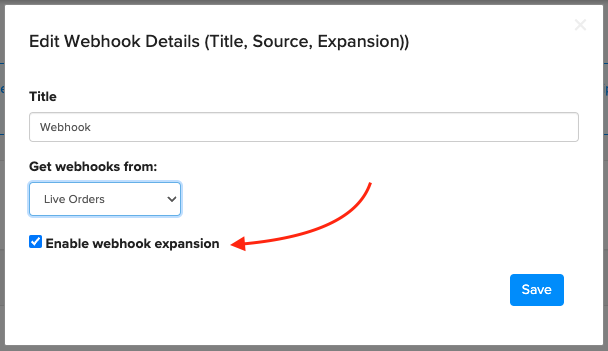
Enter the details provided on your right. Remember to select all the events you want to send to Engage. A list of events and what they mean is available on the FastSpring webhook page. We do not support the following events at the moment:
payoutEntry.createdquote.createdquote.updatedchargeback.createdinvoice.reminder.emailreturn.created
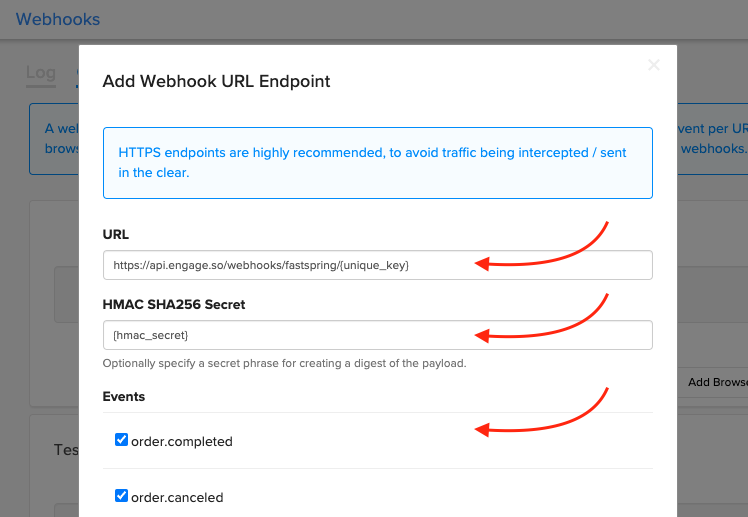
Once done and saved, new events from your FastSpring account will be sent to Engage as they happen..
Was this article helpful?

