Custom domains
updated 6 months ago
In this article:
When you create your Help Center, you get an address on myhcpage.com as your Help Center address. This will be in the form: mysite.myhcpage.com where mysite is anything of your choice. You can however change this from the Help Center settings page to a custom subdomain of your choice.
When you switch to a custom domain, it may take a while for the DNS changes to propagate. This could be a few seconds to a few hours. If there is no changes after 24 hours, please send an email to [email protected].
Ensure you have successfully completed the required DNS steps before updating to the custom domain in the Help Center settings page on your Engage dashboard.
Using a custom subdomain
To use a custom subdomain like docs.yourdomain.com or help.yourdomain.com, follow these steps:
Log in to your DNS provider
Create a CNAME for the subdomain. It should point to myhcpage.com
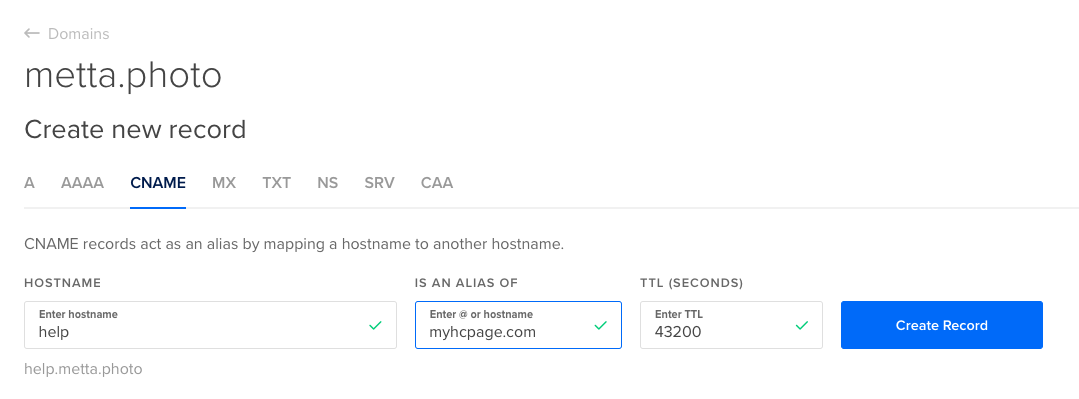
Using an apex domain
There is no support for using an apex domain like myhelppage.com at the moment. A workaround is to create a www subdomain for the domain and CNAME that to myhcpage.com. You can then redirect the root domain to the www subdomain.
This will look like this:
www.myhelppage.com → CNAME to myhcpage.com
myhelppage.com → www.myhelppage.com
HTTPS provisioning
Engage automatically provisions SSL for your custom domain. No action needed on your part.
Was this article helpful?

