Set Up Live Chat
updated 1 year ago
In this article:
- Installing the Engage JavaScript SDK
- Enable Live Chat on your Engage dashboard
- Turn off Live Chat on specific pages
- Live Chat and Help Articles
Live Chat helps you engage your site visitors in real-time.
Setting up the Live Chat requires two easy steps that can happen in any order.
Installing the Engage JavaScript SDK
The Engage JavaScript SDK displays your Live Chat on any web page it is embedded on and lets you communicate in real-time with your site visitors*.
Copy and paste the code below just before the closing </body> tag of any web page you want to display the widget on.
<script>
!function(n){if(!window.Engage){window[n]=window[n]||{},window[n].queue=window[n].queue||[],window.Engage=window.Engage||{};for(var e=["init","identify","addAttribute","track"],i=0;i<e.length;i++)window.Engage[e[i]]=w(e[i]);var d=document.createElement("script");d.src="//d2969mkc0xw38n.cloudfront.net/next/engage.min.js",d.async=!0,document.head.appendChild(d)}function w(e){return function(){window[n].queue.push([e].concat([].slice.call(arguments)))}}}("engage");
Engage.init('api_key')
</script>Initialize the SDK with your API key. You can find your public API key in Settings → Account on your Engage dashboard. (Replace
api_keyin the code above with your public API key)
<script>
...
Engage.init('api_key')
</script>Enable Live Chat on your Engage dashboard
Visit the Support page of your Engage dashboard and navigate to Live Chat. Configure your Live Chat options and click the Set Up button.
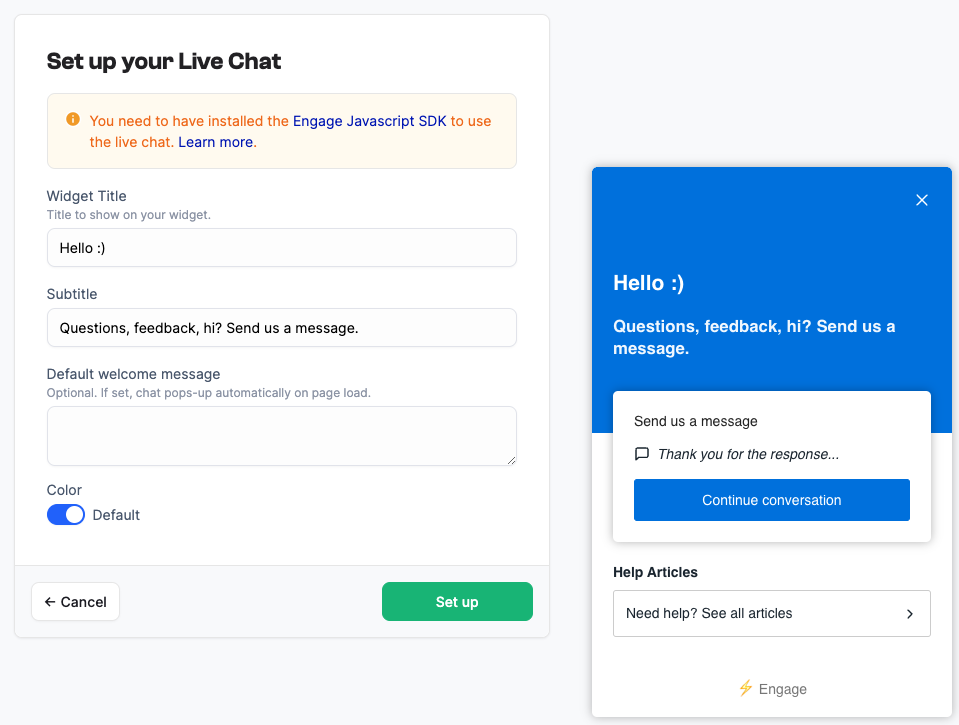
Turn off Live Chat on specific pages
To turn off Live Chat on specific pages, you can add a no_chat option when initializing the Engage SDK on those pages like this:
<script>
...
Engage.init({
key: 'api_key',
no_chat: true
})
</script>Live Chat and Help Articles
If you have created your Help Center with Engage, it automatically shows in your Live Chat widget. Learn more about creating a Help Center.
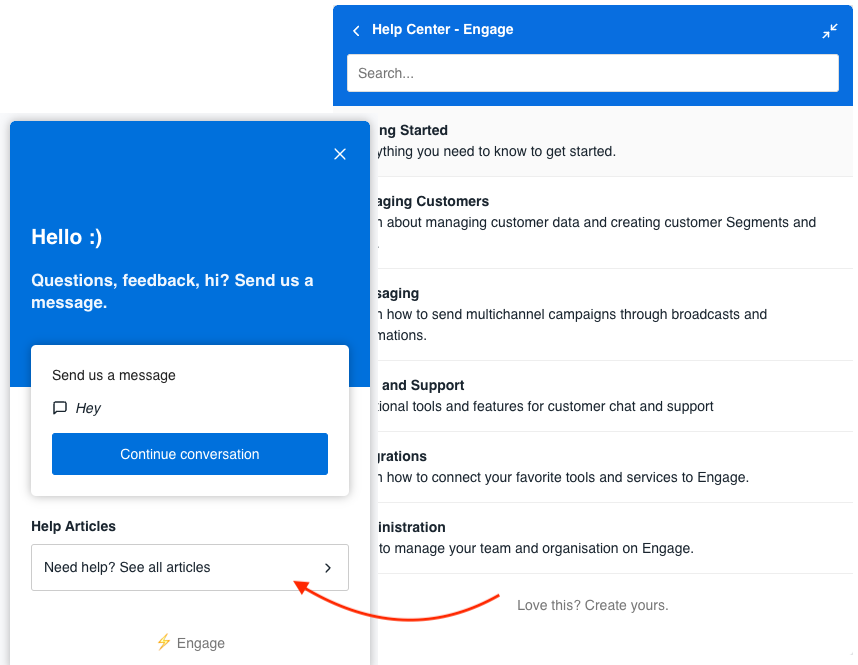
*The SDK also powers banners, web in-app messaging, and product tours, and lets you identify customers and track their attributes and events from your webpage.
Was this article helpful?

